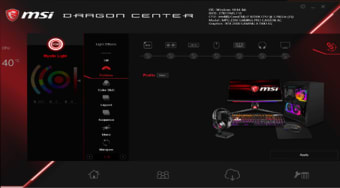Adjust your system settings
MSI Command Center is a utility program exclusively for MSI desktop series users. It claims to deliver the best gaming experience to every gamer. So far, some users experience the opposite. The program has been known to lag, freeze, or crash in some devices. However, with some troubleshooting, the program can run smoothly and actually offer the services it promises.
How do I control my MSI fan?
The MSI Command Center is a user-friendly program developed by MSI, allowing users to change device settings and track their PC’s status. With the assistance of the Command Center, it is possible to accomplish faster and more effective management and personalization processes than those under the BIOS. The Command Center can also be a portal for mobile remote control applications. Mobile control is only possible with the built-in WiFi module on the motherboard.
Other functions include the CPU frequency and the CPU fan control. The CPU Frequency Control Panel allows you to set the CPU Ratio and Base clock. The current frequency of each CPU core can be seen at the top of the page. The Control Panel for the CPU Fan contains both Smart Mode and Manual Mode. The power mode can be changed by pressing the Smart Mode and Manual Mode buttons at the top of the CPU Fan Control Panel.
The control panel contains 4 dots that allow you to drag and change the Smart Speed slopes. The fan speed can be adjusted along these lines with the temperature of the CPU. The white dot would create a strip map in real-time. The only caveat of this program is that it has been known to be slow or stop working completely. One fix is to uninstall all programs, including MSI Command Center, related to fan control. You must then download the latest drivers, then reinstall the programs.
MSI users deserve better
While the MSI Command Center promises to run smoothly on any MSI desktop, it relies heavily on other related programs to work as well. PC builders may find it an inconvenience to reinstall all their programs, but it should be worthwhile as you will be able to control your PC from the desktop program and the mobile app.